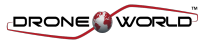DJI Mavic Pro FAQ
The DJI Mavic Pro showcased a new direction for the drone giant, indicating a focus on making a compact, lightweight drone ideal for transport. In the time since this drone debuted, it is clear that the Mavic Pro is a force to be reckoned with, complete with a 4K camera, 3-axis mechanical gimbal, and a game-like controller for flight. Be sure to discover all of the great elements of our Mavic Pro MaXX Mod Kit with this fantastic video.
Product
What’s the main difference between Mavic and Phantom 4?
The Mavic is smaller, lighter, and easier to carry with you thanks to its foldable design. Its new OcuSync transmission system has a longer transmission range and 1080p resolution. Due to its larger size, the Phantom 4 has a higher maximum speed and can withstand stronger winds.
Does the folding mechanism wear out and will it need replacing?
The folding mechanism has been tested to last at least 5000 folds. It is unlikely that it will wear out during the Mavic’s lifetime.
What’s difference of camera between Mavic and Phantom 4?
The two cameras have the same features, but the Mavic’s camera has a smaller FOV, is able to focus as closely as 0.5m and can be rotated 90° for portrait shots and selfies. The Phantom 4’s larger FOV makes it better suited for landscape imaging.
Remote Controller and Wi-Fi
What is the difference between using the remote controller to control the Mavic, and using your smartphone to control it via Wi-Fi?
The Mavic remote controller uses DJI’s OcuSync transmission technology, giving it an increased range of up to 4.3mi (7km) in open areas without interference, FCC compliant. When using a smartphone connected via Wi-Fi, the controllable range is 80m, and maximum altitude is 50m, making it suitable for short-range shots like selfies and for setting up ActiveTrack. You can also download photos and videos directly from the Mavic to your mobile device via Wi-Fi. By sliding the Control Mode switch on the right hand side of the aircraft, you can choose easily between Wi-FI and RC mode depending on which transmission type you need.
How do I switch between the two controller modes?
First, make sure that your aircraft is powered off. Then, open the small cover on the right hand side of the aircraft body. Slide the switch to the left to enable Wi-Fi control, or to the right to use the remote controller.
What sizes of smartphone can fit inside the Mavic remote controller?
The Mavic remote controller can fit smartphones between 6.5-8.5mm thick and up to 160mm long, without a phone case. Phones and tablets larger than this do not fit the remote controller’s device holder.
Can I use a regular USB cable to connect my phone and remote controller?
Yes, you can. However, for the best user experience, we recommend that you use a dedicated Mavic RC (Remote Controller) Cable to connect your phone.
What’s the difference between the Remote Controller Cable (Standard Micro USB Connector) and the Remote Controller Cable (Reverse Micro USB Connector)?
Phone with display facing up:
The phone on the left has a standard Micro USB Connector; the phone on the right has a Reverse Micro USB Connector.
The Remote Controller Cable (Standard Micro USB Connector) is compatible with: Samsung, Huawei, Motorola and more. The Remote Controller Cable (Reverse Micro USB Connector) is compatible with: HTC, Mi, OPPO and more. For Sony, VIVO, and other brands, phone compatibility differs by model. Please take care to choose the correct type for your phone.
What Remote Controller Cables are included with the Mavic upon purchase?
Two cables are included in the box: one with Lightning connector and one with a standard Micro-USB connector.
What is the default Wi-Fi SSID and password?
For security purposes, each Mavic has its own SSID and password that can be found on a sticker on one of the forearms of the aircraft and inside the battery compartment. For your first use, you can scan the QR code with the DJI GO app to connect to the aircraft*, or enter the password manually under your phone’s Wi-Fi settings.
(*Only available for Android devices).
Can I use other QR code apps to scan the QR code and connect to the aircraft via Wi-Fi?
No. You must use the DJI GO app to connect to your aircraft.
How can I set the Wi-Fi SSID and password?
Connect to your Mavic via Wi-Fi and then enter Camera View. Now enter Wi-Fi settings to manually set the SSID and password.
How do I reset the Wi-Fi password back to default?
Turn on the Mavic in Wi-Fi mode, press the linking button and hold for 5s.
What is the benefit of dual-band Wi-Fi?
The 2.4G Wi-Fi frequency was developed a long time ago, 5G Wi-Fi is newer. As 2.4G is older, more devices use this frequency, making it more likely to suffer from interference. 5G is less prone to interference as there are less 5G devices, but not all phones support the 5G frequency. You can switch between these two frequency bands in the Wi-Fi Settings menu in the DJI GO app.
Propulsion
Do I have to take the propellers off when in transit?
No. Just fold the propellers and you are good to go.
What happens if the propellers are not fully unfolded before flight?
Once the rotors start spinning, the centrifugal force will automatically push the propellers into the correct position, so you don’t need to worry about not having unfolded them perfectly.
The Mavic’s motors are not all on the same plane. Will this affect its flight performance?
No.
What’s the highest level of wind the Mavic can resist?
The Mavic can withstand a level 5 wind, also called a fresh breeze. This is defined as wind speeds of 19–24mph (29–38kph).
How far can the Mavic fly on a single charge?
In calm weather and under ideal conditions, the Mavic can fly up to 8 miles (13km) at 31 mph (50 kph). Real-world performance will vary though, so we urge you to monitor your battery level at all times.
Why does the Mavic have a longer flight time than hover time?
Thanks to its rotor system optimized for forward flight and its aerodynamic design, when flying at the optimum speed for energy consumption, the Mavic consumes less energy then it does hovering. This is why it is able to give you a 27 minute flight time, while its hover time is 24 minutes.
Video Transmission
What is the main benefit of the OcuSync video transmission system?
OcuSync has a range of up to 4.3 miles (7 km) with improved resistance to interference and a higher transmission throughput. At shorter ranges it can stream footage to you at 1080p resolution and also allows photo and video downloads at 40Mb/s.
What is the resolution of the live view transmitted via OcuSync?
1080p/30fps for near-field transmission; 720p/60fps for far-field transmission.
What is OcuSync’s transmission latency?
160ms from the Mavic’s camera to your device screen under ideal conditions.
Vision
What is the difference between quick calibration and advanced calibration?
When the Vision System fails to function normally, you can do a quick calibration in the DJI GO app, or connect the aircraft to a computer to perform advanced calibration for higher precision.
What is the difference between the Mavic’s Intelligent Vision Positioning System and an Optical Flow Vision Positioning System?
The Mavic combines dual forward and downward vision sensors to realize precision hovering. Therefore, it requires no more than a patterned surface and enough available light to be able to hover stably up to 13m above the ground. Even if the Mavic is unable to identify reference points on the ground, it can still rely on its forward vision sensors to hover. In contrast, an Optical Flow system, requires information from ultrasonic sensors to supplement its view of patterned surfaces.
An example to show the difference between the two systems is when the aircraft is returning to you where you are standing on a balcony. When flying in over the balcony, drones using Optical Flow will receive data from two data sources that measure its height above the below surface differently – one being its height above the ground, and another the height above the balcony. As the data is not compatible, an Optical Flow system may become confused.
Another example is when the ground below the drone is covered by vegetation. Plants and trees do not reflect sound as well as other surfaces, causing the Optical Flow system’s ultrasonic sensors to be unable to gather altitude data.
In conclusion, the Mavic's Intelligent Vision Positioning System requires fewer inputs and is therefore more robust in its functionality.
What is the minimum distance and maximum flight speed at which the Mavic can fly while avoiding obstacles?
The Mavic will automatically avoid obstacles 50ft (15m) in front of it. The maximum speed at which the Mavic is able to avoid obstacles is 22mph (30kph).
What are the conditions required for Precision Landing?
Precision Landing is an upgraded version of GPS RTH. It needs a GPS signal strong enough to initiate Precision Landing, so that the Mavic can be navigated back to the vicinity of the take-off point.
Then, the aircraft needs to be able to visually recognize the pattern of the ground it took off from, for example cracks or other identifiable patterns. A uniform patch of sand, however, is not suitable for Precision Landing. Finally, the Mavic needs to capture footage of the ground during take-off to record its appearance. This means that you should give the Mavic sufficient time during its ascent, instead of flying away immediately after take-off.
Charging
Can the Mavic’s charger charge both its Intelligent Flight Battery and its remote controller?
Yes, it can charge a battery and two other devices simultaneously via USB. However, it will take longer to fully charge the devices.
Does the Mavic’s battery support quick charging?
Yes. The Mavic’s Intelligent Flight Battery supports quick charging at nearly 2C, with a maximum charging power of 100W. The rated power of Mavic Battery Charger is 50W, and the rated power of the Mavic Car Charger is 78W. When using the Mavic Advanced Charging Hub with a 100W adapter, the battery can be charged at 100W.
What is a Battery Charging Hub? What is the difference between the two versions of the Mavic’s Charging Hub?
The two Charging Hubs can both charge up to 4 batteries at one time. In order to fully charge the first battery as quickly as possible, the Intelligent Flight Batteries are charged in sequence according to their power levels, from high to low. This gives you the fastest way of getting all your batteries fully charged.
There are two main differences between the two Charging Hubs. First, the standard Charging Hub only supports the Mavic’s 50W Battery Charger and Mavic Car Charger, while the advanced version also supports the 100W Battery Charger and Car Charger from the Phantom 4. Second, the advanced version will balance the voltage of each battery cell to improve charging efficiency. When one battery’s charging enters the second-half of its charging phase, the next battery will enter the first-half of its charging phase. With 4 batteries all at 15%, the advanced charger can get 4 batteries fully charged in 140 minutes using the Phantom 4’s 100W charger, while the standard version will need 270 minutes with the Mavic’s 50W charger.
What is the Mavic’s Battery to Power Bank Adapter?
This adapter can be connected to the Mavic’s Intelligent Flight Battery, turning it into a power bank. Thanks to its high capacity, an Intelligent Flight Battery at 25% charge can fully charge the Mavic’s controller, or an iPhone 6.
What is the maximum output current for the Mavic’s Battery to Power Bank Adapter?
The adapter has two USB ports which can be used simultaneously. The output voltage is 5V, and the max current is 2A + 2A.
Travel Notice
How many batteries can I carry in the Mavic’s Shoulder Bag?
Four. One mounted on the Mavic, one at the bottom of the bag, and on in each of the two side pockets.
The DJI Mavic Pro is a marvelously designed aircraft, crafted to be the ultimate portable drone. Its diminutive size makes it perfect for drone pilots who want to fly on-the-go. At just 1.62 pounds, this is a drone specially designed for long journeys, such as a hiker carving a path through the mountains or a traveler looking to pack lightly.
.
 Largest Authorized Kit Dealer
Largest Authorized Kit Dealer Drone Financing
Drone Financing Free Fast Shipping
Free Fast Shipping